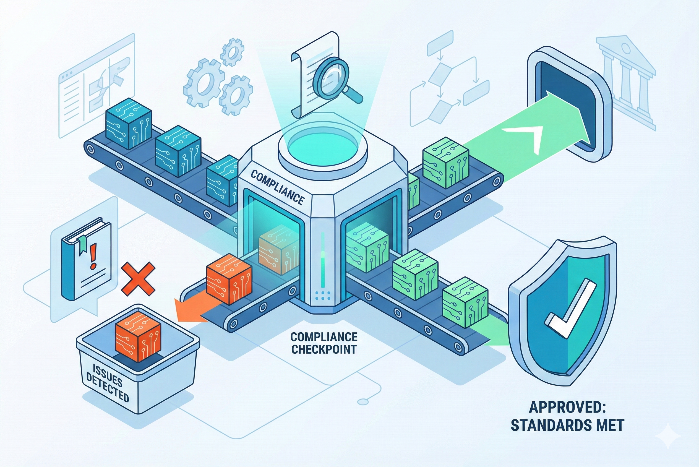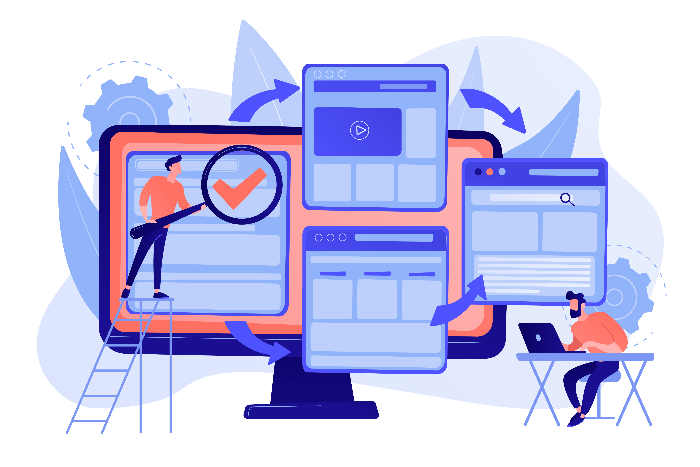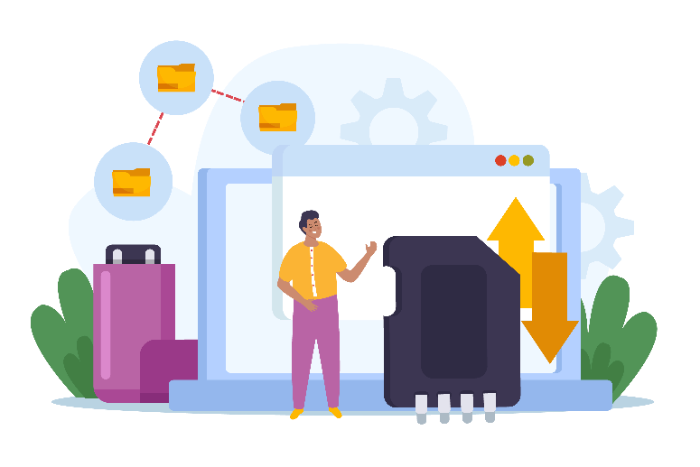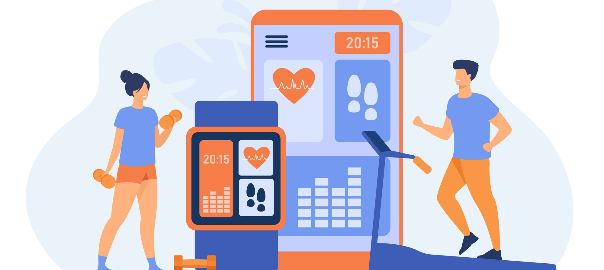In today’s fast-paced software development landscape, delivering high-quality applications quickly and efficiently is paramount. This is where DevOps comes in.
What is DevOps Implementation?
DevOps is a culture and set of practices that bridge the gap between development and operations teams, fostering collaboration and automation to streamline the software delivery process.
Simply put, DevOps aims to break down silos between development and operations, leading to:
- Faster time to market: By automating tasks and creating a continuous delivery pipeline, teams can release new features and updates more frequently.
- Improved software quality: DevOps practices emphasize collaboration and testing throughout the development lifecycle, resulting in fewer bugs and higher quality software.
- Increased team productivity: Automation and streamlined workflows free up development and operations teams to focus on higher-value activities.
- Enhanced collaboration: DevOps fosters a culture of communication and collaboration between development and operations teams, leading to better understanding of each other’s needs.
- Reduced risk: Continuous integration and testing minimize the risk of introducing new bugs or regressions.
What are the Best Practices of Implementing DevOps?
While the benefits of DevOps are clear, implementing it in your organization requires careful planning and execution. Here are some best practices to consider:
- Start small and scale gradually:
- Don’t try to overhaul your entire software development process overnight.
- Begin by identifying a few key areas for improvement and focus on implementing DevOps practices there first.
- As your team gains experience and comfort with the new approach, you can gradually scale to encompass more of the development lifecycle.
- Focus on cultural change:
- DevOps is as much about culture as it is about tools.
- Invest in training and education to help your development and operations teams understand the principles of DevOps and how they can work together more effectively.
- Automate repetitive tasks:
- One of the core tenets of DevOps is automation.
- Identify repetitive tasks that can be automated using tools and scripts.
- This will free up your team’s time to focus on more strategic initiatives.
- Monitor and measure your progress:
- Track key metrics such as deployment frequency, lead time for changes, and defect escape rate to measure the impact of your DevOps initiatives.
- This will help you identify areas for improvement and demonstrate the value of DevOps to stakeholders.
What are the Challenges of Implementing DevOps?
Now, let’s address some of the challenges you might encounter when implementing DevOps in your organization:
- Cultural resistance:
- Shifting to a DevOps culture can be challenging for teams accustomed to working in silos.
- Encouraging open communication and collaboration is key to overcoming this resistance.
- Lack of skills and knowledge:
- DevOps requires a wider skillset, encompassing development, operations, and automation expertise.
- Training and knowledge sharing are crucial to bridge skill gaps within the team.
- Legacy tools and infrastructure:
- Existing tools and infrastructure might not be well-suited for a DevOps approach.
- Evaluate your current infrastructure and consider modernization efforts if needed.
- Security concerns:
- Automation and continuous delivery raise security concerns.
- Implementing secure coding practices and integrating security testing throughout the pipeline is crucial.
How to Choose The Right DevOps Tools?
Once you’ve established your DevOps foundation, it’s time to choose the right tools to empower your team. Here are some best practices to guide your selection process:
- Identify your bottlenecks:
- Analyze your current software delivery process to pinpoint areas for improvement.
- Look for slow manual processes, lengthy testing times, or slow infrastructure provisioning. Talk to your team members to understand their pain points.
- Prioritize based on impact:
- Based on your bottleneck analysis, decide which areas to address first with DevOps tools.
- Focus on tools that will deliver the most significant improvement to your workflow.
- Understand the different tool categories: There’s a vast array of DevOps tools available, each serving a specific purpose. Here’s a breakdown of some key categories:
- Version control: Tools like Git, GitHub, and Subversion help manage code changes and enable collaboration.
- Configuration Management: Puppet, Chef, and Ansible automate infrastructure provisioning and configuration management.
- Build system software: Jenkins, Travis CI, and others automate tasks like code compilation, testing, and packaging.
- Artifact repository: NuGet and Artifactory provide central storage for libraries and dependencies used in your applications.
- Deployment tools: Capistrano, Octopus Deploy, and AWS CodeDeploy automate the process of deploying code to different environments.
- Monitoring tools: Datadog, Splunk, and Prometheus provide real-time insights into application and infrastructure performance.
- Evaluate tools based on your needs: Consider factors like:
- Ease of use: How easy is it for your team to learn and use the tool?
- Scalability: Can the tool scale to meet your growing needs?
- Integration capabilities: Does the tool integrate well with your existing tools and infrastructure?
- Cost: Open source tools are generally free to use but may require more configuration effort
- Start with lightweight tools, especially for smaller teams or those new to DevOps:
- There’s no need to jump into complex enterprise-grade solutions if you’re just starting out.
- Lightweight, open-source options like Jenkins for build automation or Git for version control can be a great starting point.
- Open Source vs. Proprietary Tools:
- Open source tools offer greater flexibility and lower costs, but may require more technical expertise to set up and maintain.
- Proprietary tools often provide better support and pre-built integrations, but can be expensive and lock you into a specific vendor ecosystem.
- Don’t forget about collaboration tools:
- Effective communication is essential for successful DevOps.
- Consider tools like Slack for real-time communication, Confluence for team documentation, and Zoom for video conferencing to keep your teams connected and aligned.
- Think future-proof:
- Choose tools that can adapt and grow with your organization.
- Look for tools with a strong community and active development to ensure they stay relevant in the ever-evolving DevOps landscape.
Conclusion
Choosing the right DevOps tools is an essential step in optimizing your software development process. By following these best practices, you can identify tools that address your specific needs, empower your team, and ultimately help you achieve the benefits of DevOps: faster delivery, higher quality software, and a more collaborative and efficient development environment.
Remember, DevOps is a journey, not a destination. Be prepared to adapt your tools and processes over time as your team and organization mature. By focusing on collaboration, automation, and continuous improvement, you can leverage the power of DevOps to deliver exceptional software at high velocity.
Accelerating Your DevOps Journey with Mindfire Solutions
While understanding the roadmap to DevOps implementation is the first step, executing it requires the right technical partner. Mindfire Solutions helps you bridge the gap between strategy and action with comprehensive DevOps services designed for scalability and speed. From configuring automated CI/CD pipelines and Infrastructure as Code (IaC) to ensuring 24/7 continuous monitoring, our certified experts act as an extension of your team. Whether you need seamless cloud migration on AWS/Azure or robust containerization with Kubernetes, Mindfire streamlines your infrastructure so you can focus on rapid innovation and reduced time-to-market.