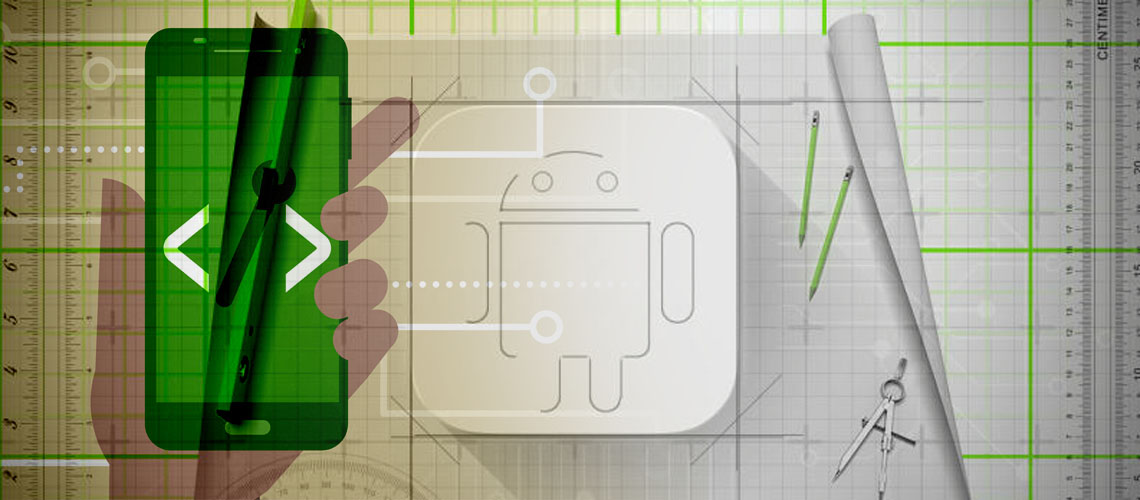 The massive worldwide market share of Android helps mobile app developers to accomplish more downloads quickly and implement app monetization techniques effectively. But the developers have to address common Android app development challenges like device and platform fragmentation to make their applications standout in the crowd. There are a number of integrated development environments (IDEs), frameworks, and libraries that help developers to build high quality Android apps based on varied business requirements. But the Android app development tools differ from each other in terms of features, usability, performance, and update frequency. Developers need robust tools for Android app development to create apps meet precise business needs and deliver outstanding user experience.
The massive worldwide market share of Android helps mobile app developers to accomplish more downloads quickly and implement app monetization techniques effectively. But the developers have to address common Android app development challenges like device and platform fragmentation to make their applications standout in the crowd. There are a number of integrated development environments (IDEs), frameworks, and libraries that help developers to build high quality Android apps based on varied business requirements. But the Android app development tools differ from each other in terms of features, usability, performance, and update frequency. Developers need robust tools for Android app development to create apps meet precise business needs and deliver outstanding user experience.
10 Tools for Android App Development that will Remain Popular and Relevant in 2018
1) Android Studio
Google has been updating the official IDE for Android app development regularly to enable developers to build high quality mobile apps rapidly. The latest version of Android Studio allows programmers to write Android apps in any of the two official programming languages – Java and Kotlin. In addition to supporting the language features of Kotlin, Android Studio 3.0 also supports several new language features provided by Java 8. It even comes with features to simplify development of Android Instant apps and Android Wear apps. The compiler provided by Android Studio also makes it easier for programmers to create APK files and organize the file system.
2) Android Debug Bridge
The lightweight command line tool provided by Google enables developers to communicate with a variety of devices. Android Debug Bridge (ADB) allows developers to perform varied device actions by running simple commands. The developers have option to run a variety of commands directly on the Android device. They can even run specific commands to install and debug the Android app efficiently. Also, ADB comes with built-in Android SDK Platform-Tools package to speed up Android app development. The developers can further simplify Android app development by taking advantage of the core components – client, server and daemon -of the client-server program provided by ADB.
3) Xamarin
Xamarin is developed as a cross-platform mobile app development. A developer can use Xamarin to build mobile apps for iOS and Windows in addition to Android. Xamarin enables developers to write Android apps in C#. Xamarin Android apps deliver native performance ad user experience by accessing native UIs and APIs. The developers can even take advantage of Xamarin. Android to access Android APIs, build native Android APK, and use existing Java resources. Also, the developers can avail the features provided by Xamarin to build apps for both Android and Android Wear. They can further accelerate Android app development by taking advantage of a robust IDE like Visual Studio.
4) IntelliJ Idea
The commercial IDE developed by JetBrains accelerate Android app development by enabling programmers to write high quality code. The developers can use IntelliJ Idea to analyze the source code of Android apps thoroughly. The IDE further enhances app code quality by providing features like smart completion, chain completion, data flow analysis, language injection, duplicate detection, and cross-language refactoring. It even allows developers to write Android apps in both Java and Kotlin. IntelliJ Idea even accelerates Android app development by providing coding assistance and integrated toolset provided by Android Studio. Here are 7 things Android app developers need to know about Kotlin.
5) Stetho
The open source tool is developed by Facebook as a debug bridge for Android applications. The developers can use Stetho to debug Android apps efficiently through Chrome Developer tools. Stetho can be integrated seamlessly with both existing and new Android applications. Stetho makes it easier for Android app developers to inspect the network thoroughly, inspect SQLite database visually, and check the instances placed in the hierarchy virtually. The JavaScript Console in Stetho enables developers to execute JavaScript and make JavaScript code interact with the Android app.
6) FlowUp
The commercial performance monitoring tool helps developers to track and evaluate overall performance of an Android app. The developers can use FlowUp to identify the performance issues that affect the app’s user experience by draining user data and battery. FlowUp further enables programmers to measure the performance of the Android app based on key metrics like frames per second, network traffic, CPU usage, memory consumption, and disk space requirement. The developers can further take advantage of the features provided by FlowUp during development process to deliver faster Android apps. They can further prevent user abandonment by repairing the performance issues identified through the robust performance monitoring tool.
7) Android Asset Studio
The tools provided by Android Asset Studio help developers to make Android apps more appealing by creating a variety of icons. For instance, the app shortcut icon launcher helps Android app developers to create custom app shortcut icons by integrating image, text, and clipart. Likewise, the launcher icon generator helps developers to create appealing launcher icons by providing options for padding and whitespace trimming. The developers can further take advantage of the shape shifter to create vector icon animations. Android Asset Studio even provides tools for designing custom notification icons and generic icons.
8) Android Debug Database
As its name indicates, Android Debug Database helps mobile app developers to debug databases and shared preferences. The developers can even use the open source library to view databases and shared preferences directly on web browsers. At the same time, they can accelerate database and shared preference debugging by availing a number of robust features provided by Android Debug Database – option to see all databases and all data in shared preferences; update and delete data by running SQL queries on the database; edit shared preferences and database values, search and sort data; and download database.
9) Corona 2D Engine
The cross-platform 2D engine enables developers to build and publish robust mobile apps and games rapidly for various platforms including Android. Corona requires developers to write gaming apps for Android in a popular and open source scripting language – Lua. But the developers can access native Java libraries and APIs through the plug-ins provided by Corona. The plug-ins make it easier for programmers to implement advanced features like media, analytics and in-app advertisement. The instant-update simulator in Corona enables developers to see results immediately after saving changes made to the app code.
10) Android tool for Mac
The open source tool helps developers to build Android apps more efficiently while using macOS. The developers can take advantage of Android tool for Mac to accomplish common Android app development tasks like taking screenshots, screen videos, and bug reports without putting extra time and effort. They can even use the tool to use common scripts and install APKs directly without Google Play Store. The Android tool for Mac allows developers to install Android app on multiple devices and execute their own shell scripts.
On the whole, a developer has option to choose from a wide range of Android app development tools in 2018. Some of these tools are open source and free, whereas others are available as commercial and licensed software. Likewise, some tools are designed to facilitate complex Android apps, whereas others accelerate development of simple Android apps. Hence, the smarter mobile app developers always evaluate the pros and cons of various tools for Android app development based on precise business requirements and specific project needs.